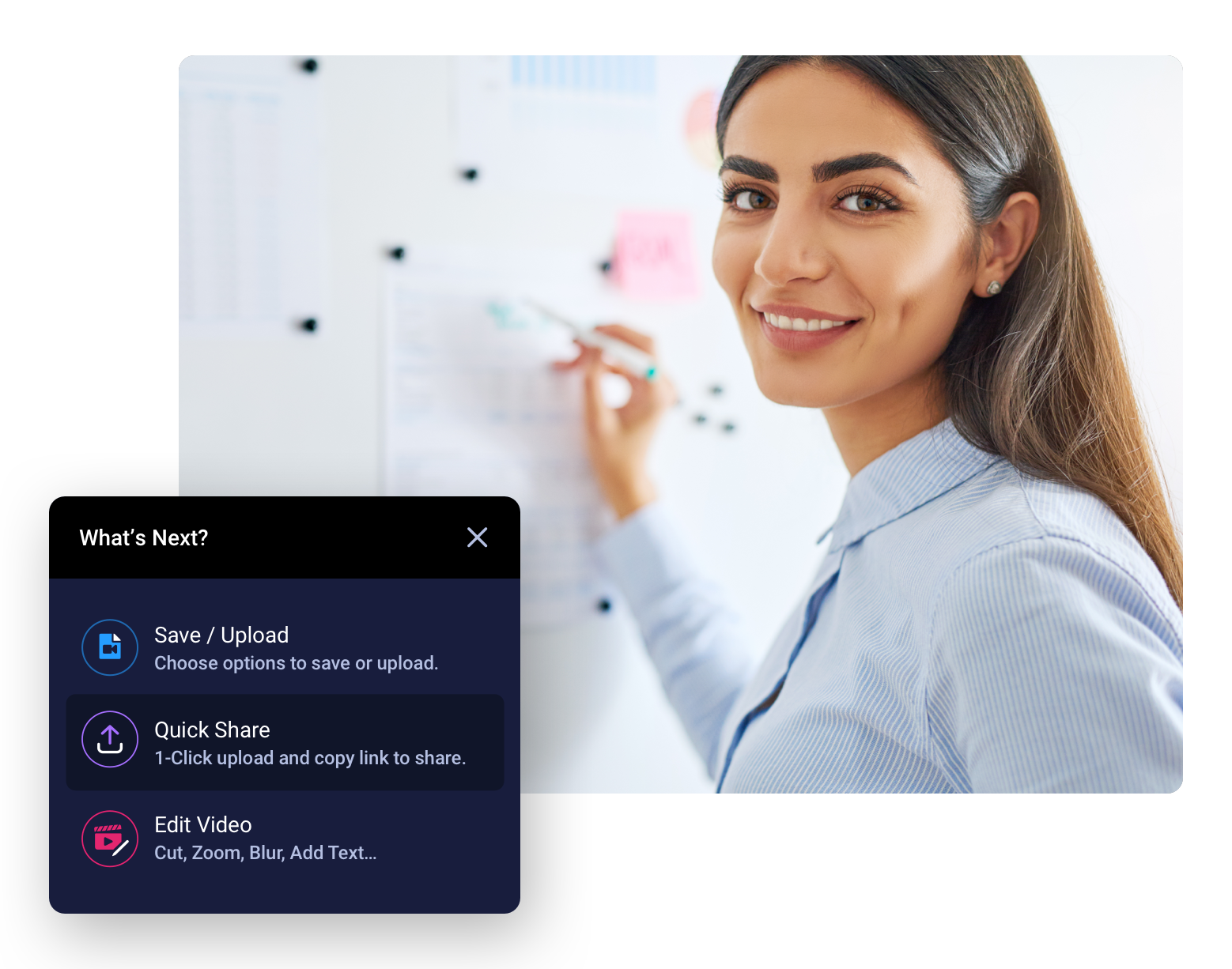Google Sheets with ScreenPal
Bring your data to life with video! Use ScreenPal on Google Sheets, easily create videos that visually explain your data, and share.
How to set up ScreenPal with Google Sheets:

Sign up
Create a free ScreenPal account.

Create
Easily capture Google Sheets data & insights for your team
Save time and easily create videos of your Google Sheets using your webcam and voice narration. Control and adjust webcam picture-in-picture (PIP). Hide/show the webcam at any point in your recording.
Use our video editing tools to perfect your recording, adding effects like music, zoom, captions, and a green screen filter.
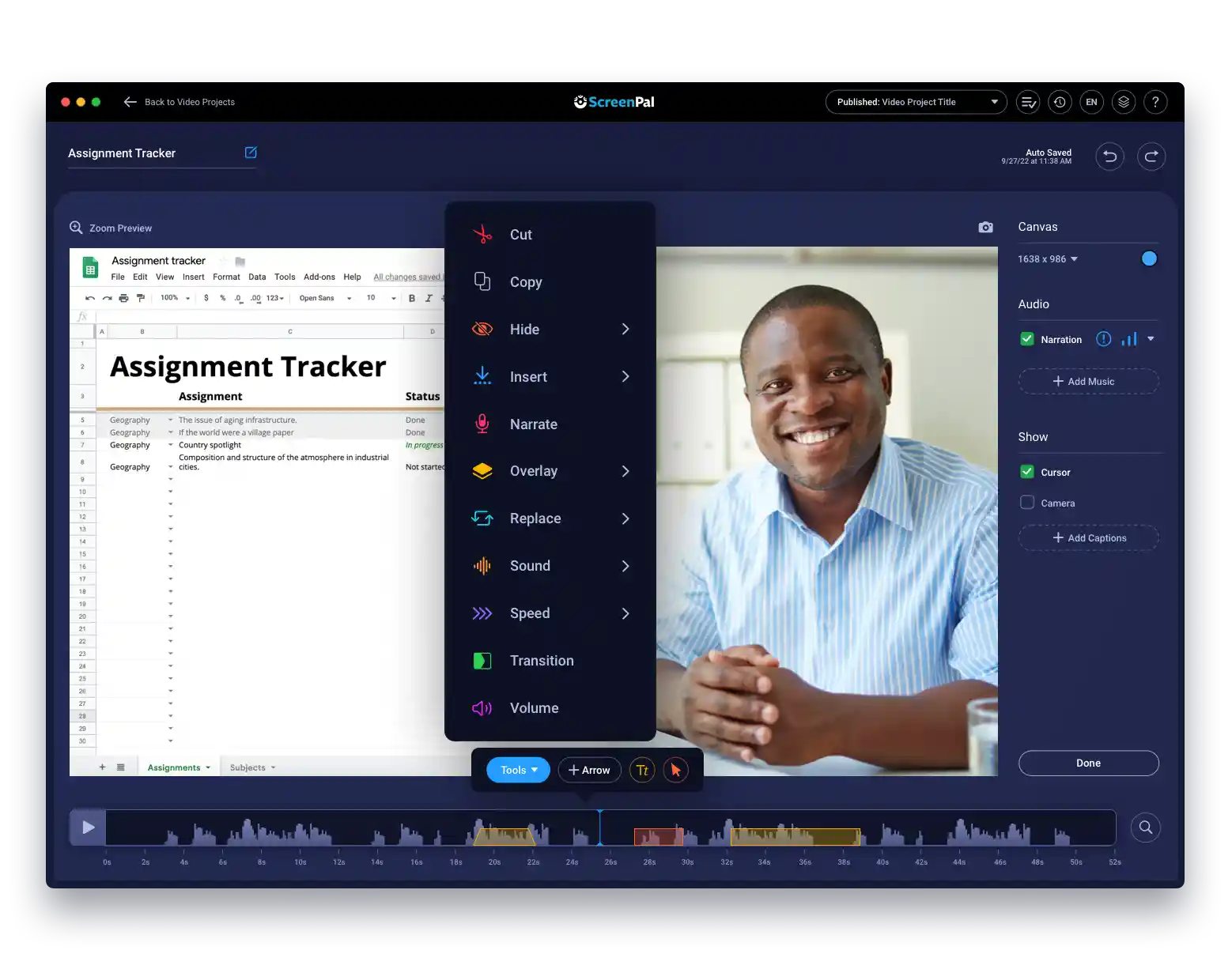
Quickly capture screenshots & enhance your Google Sheets
Use our snipping tool to capture a window, full screen, or an area. Screenshots can be pasted directly in your Google Sheets or added to your recorded video in the video editor.
Easily explain data and annotate your screenshots in the image editor. Add text, arrows, steps, and highlights to further explain an image.
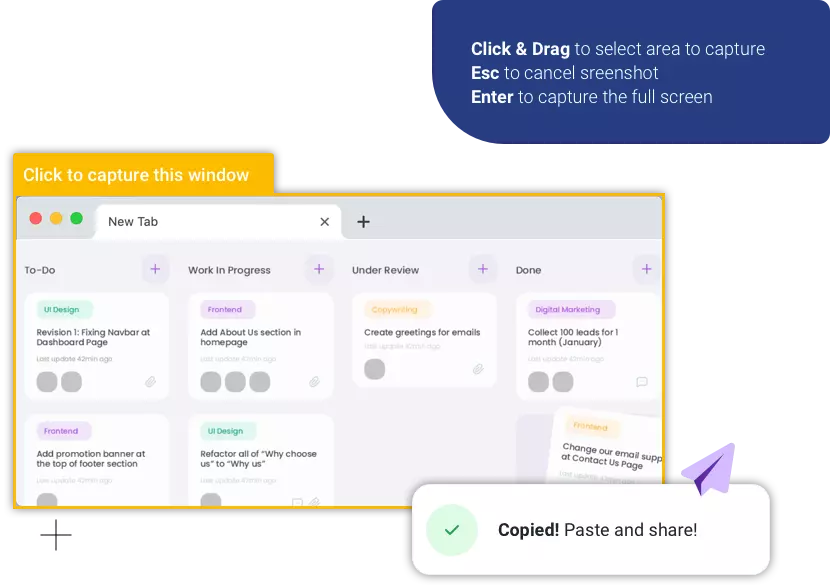
Conveniently share video when you want, where you want
Upload and publish your Google Sheets screen recordings on YouTube, ScreenPal, Google Drive, Dropbox, or Vimeo.
Quickly share your videos on Facebook and Twitter. Grab a link, email, or embed your Google Sheets video screen captures into your site. Download a copy of your video and share anywhere.