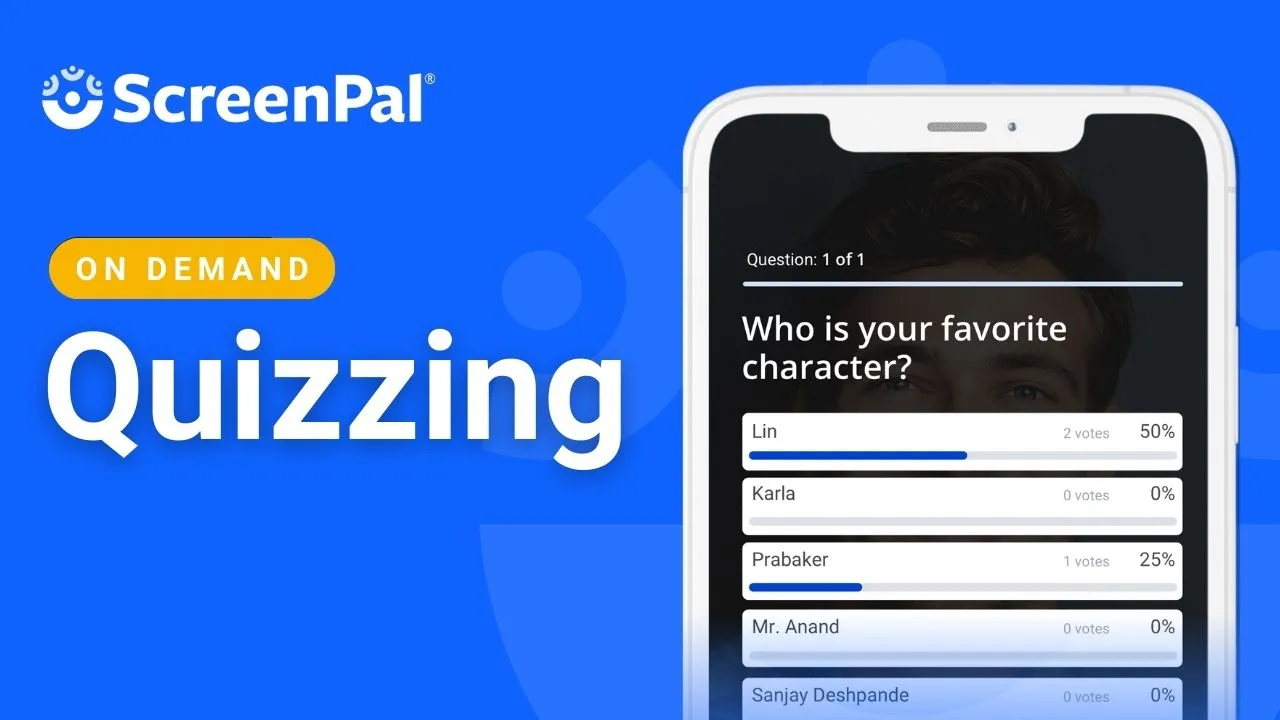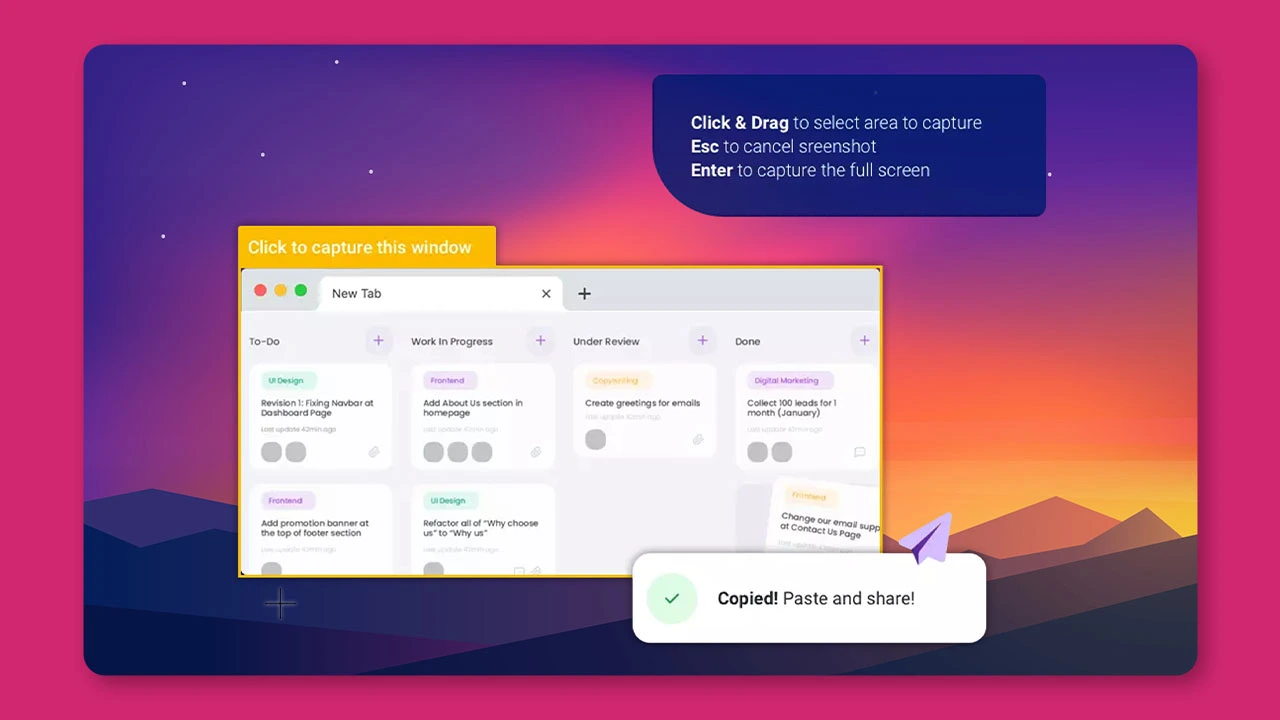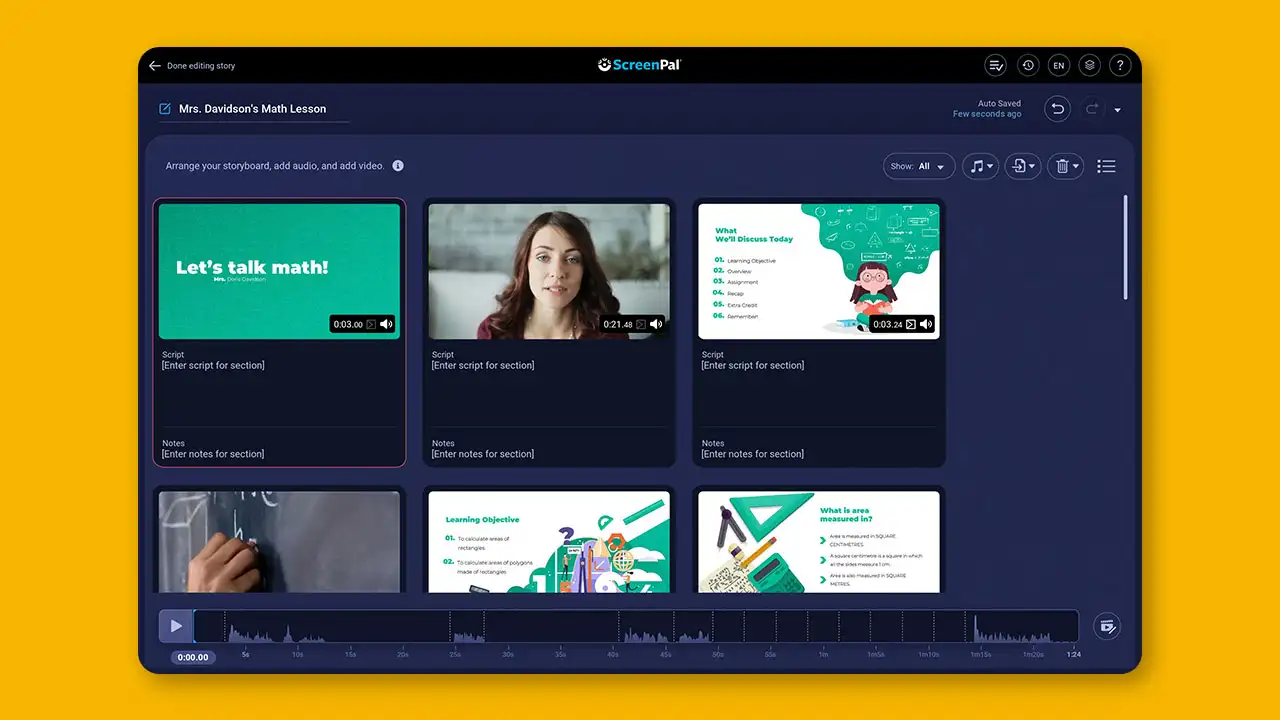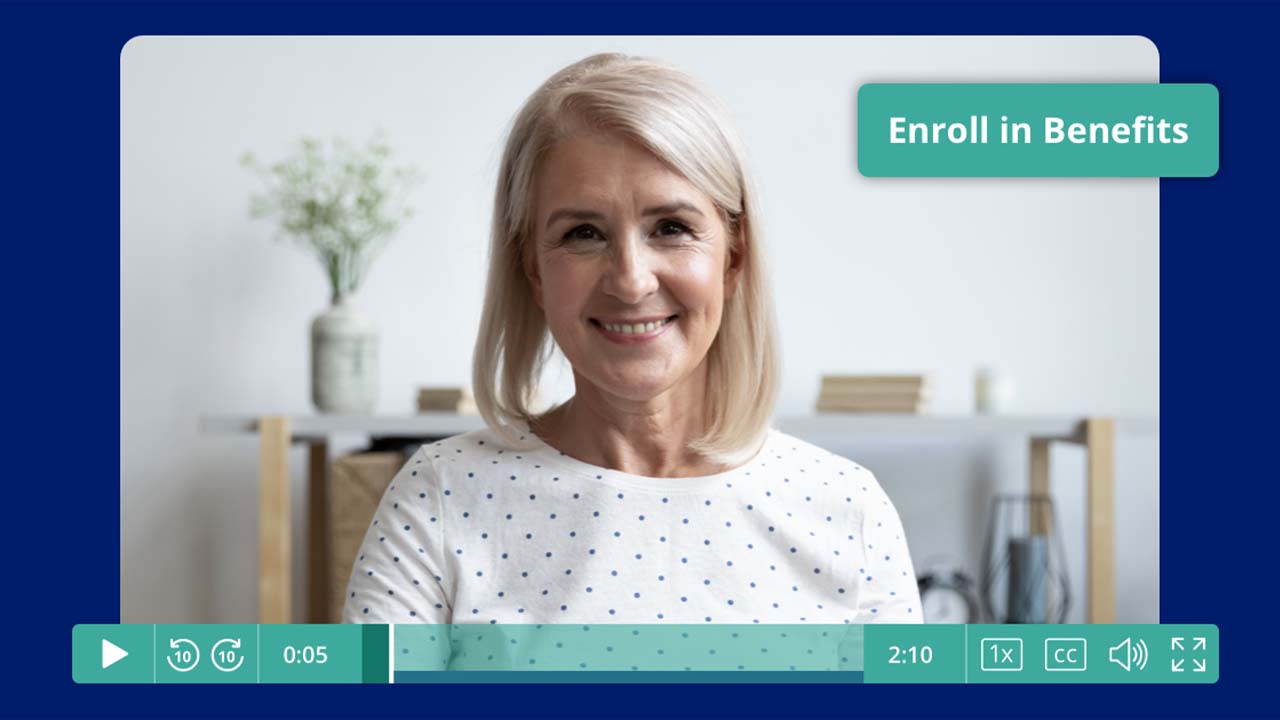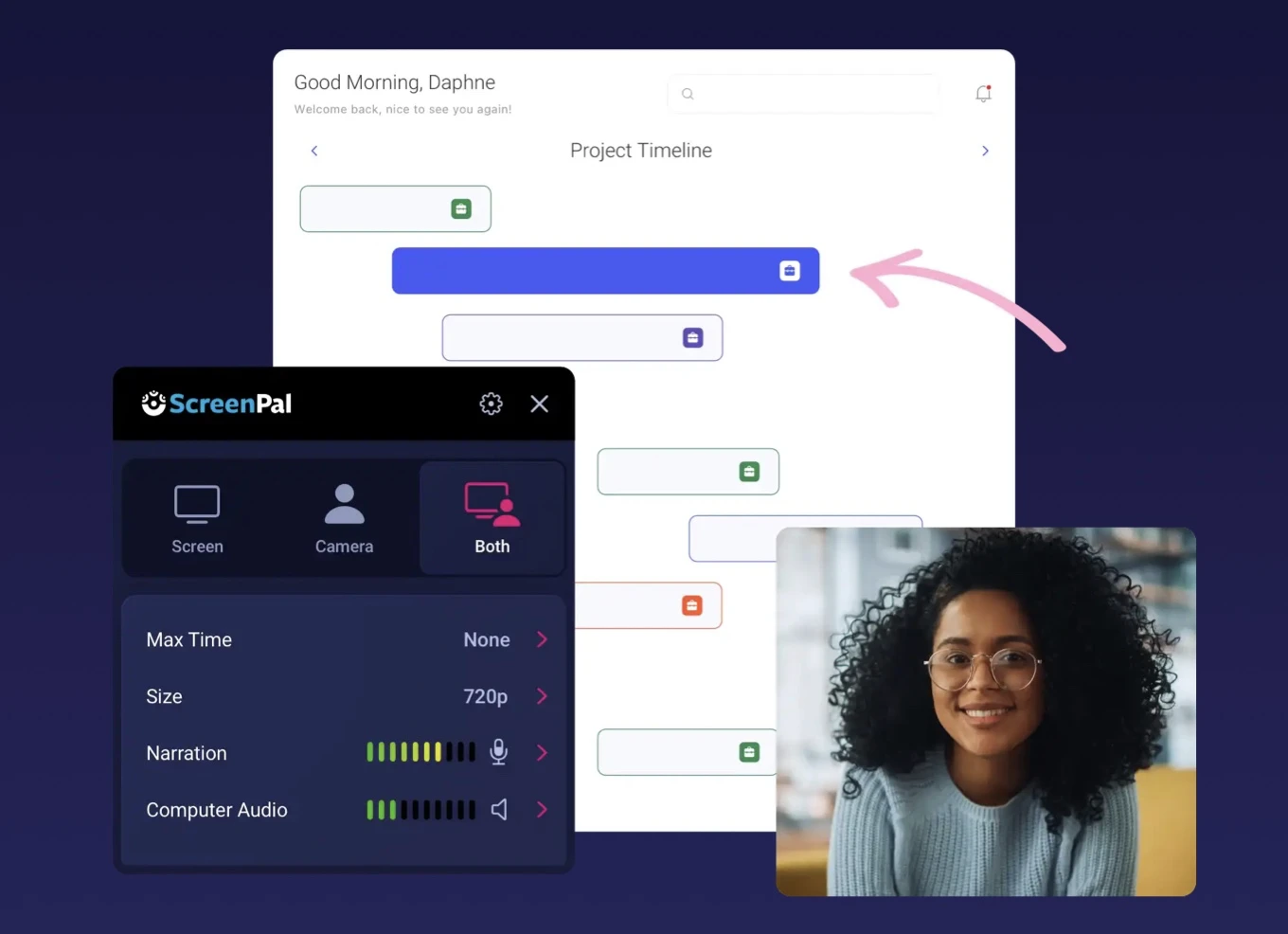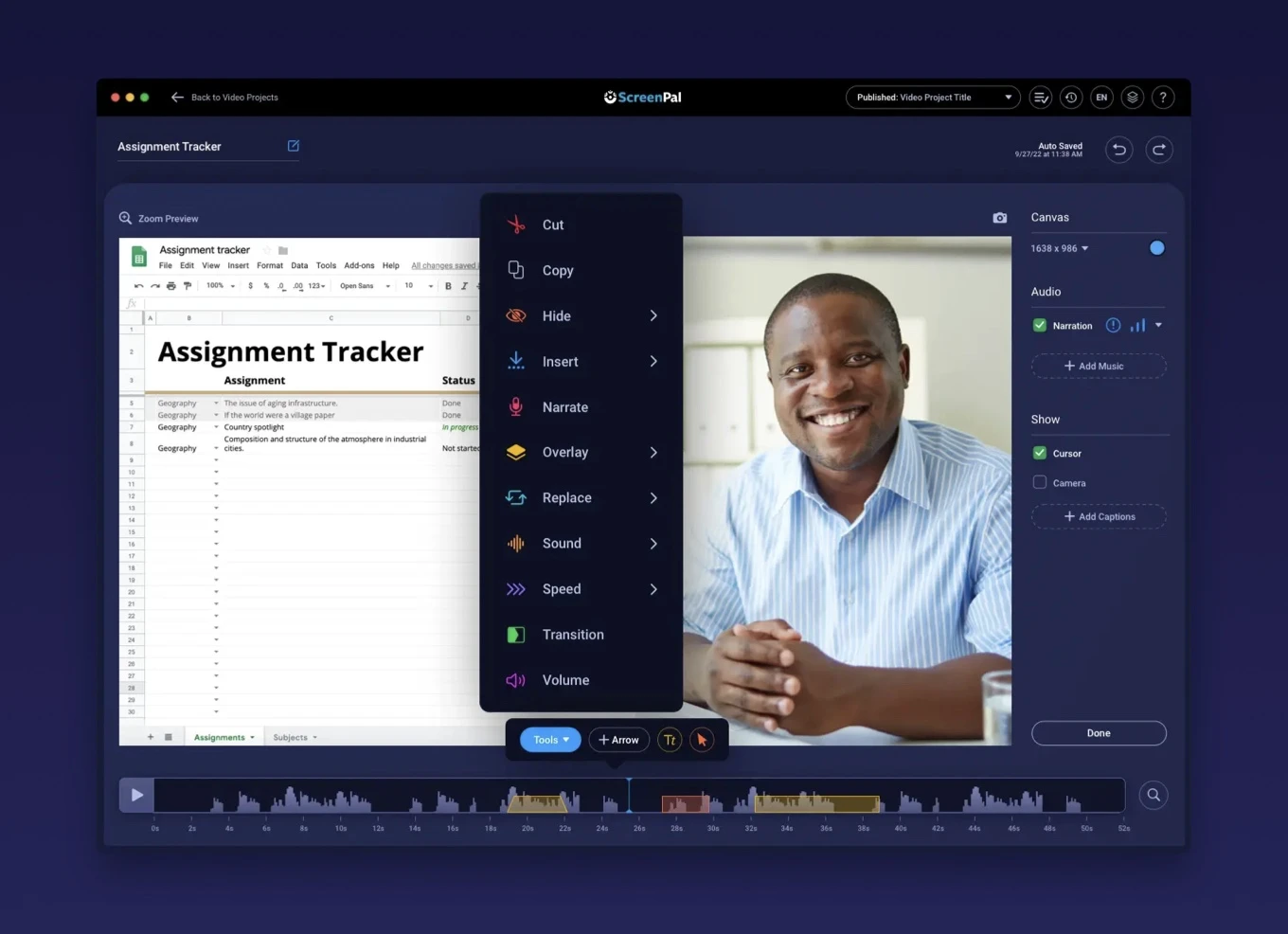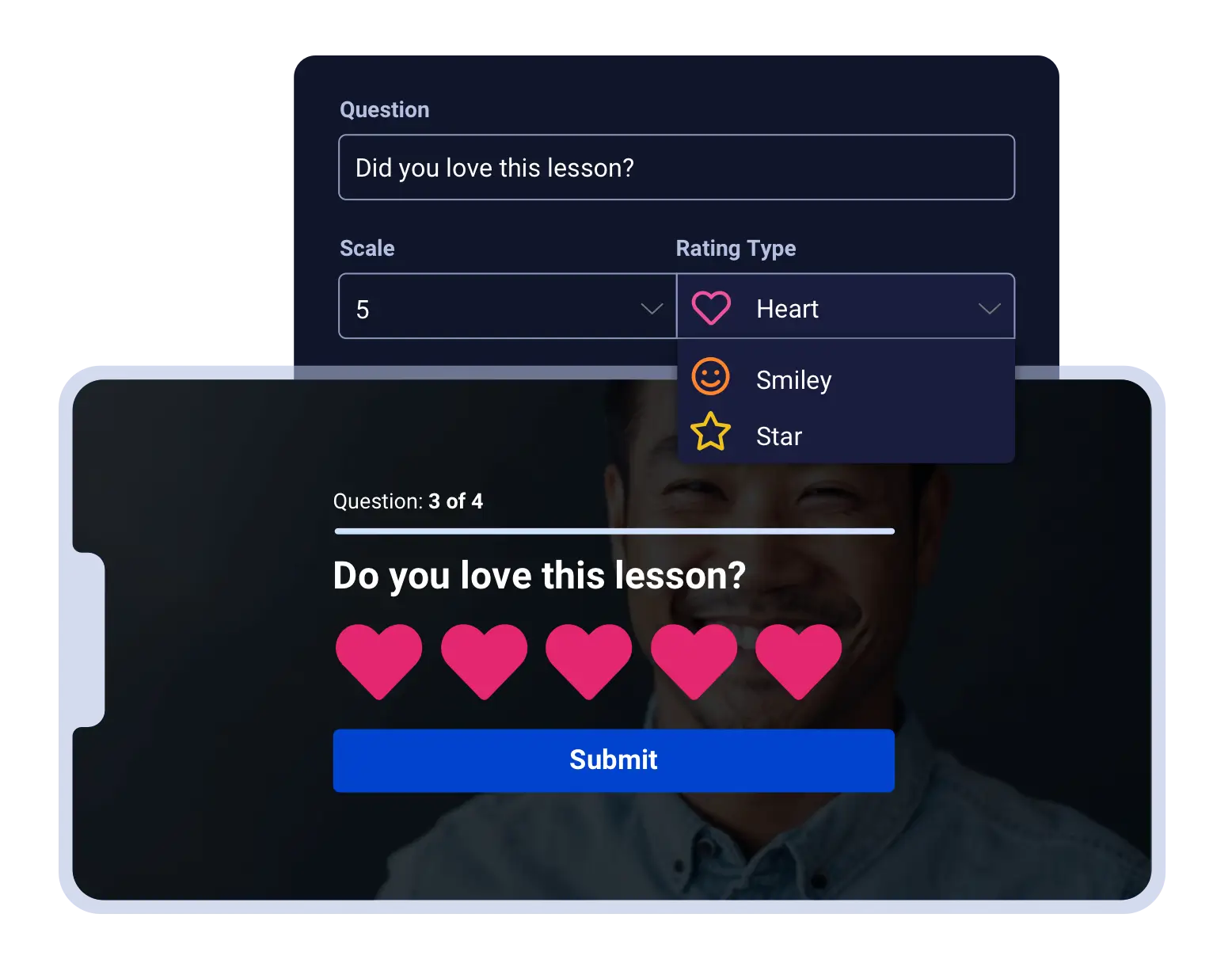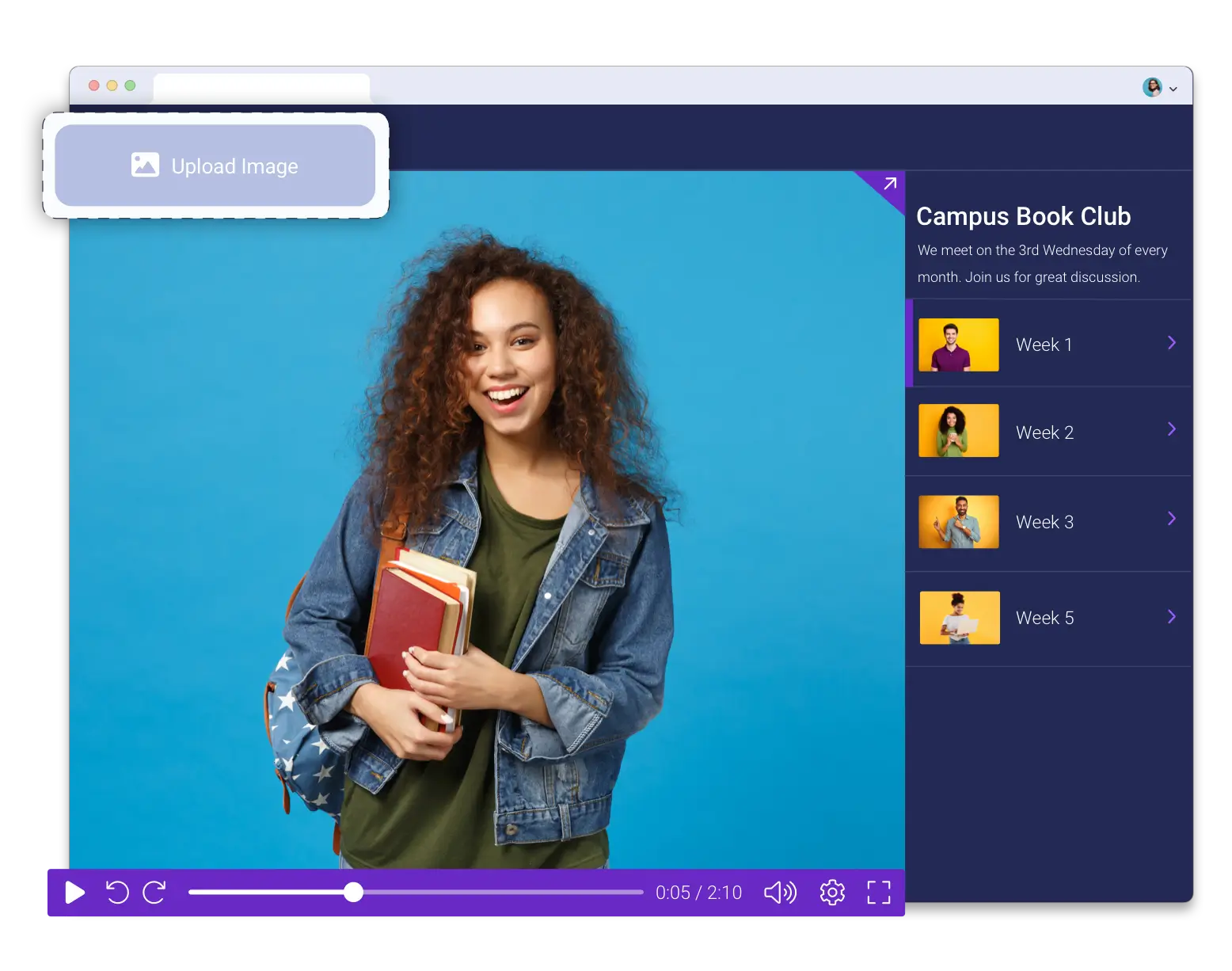Webinars and events
Explore upcoming live events and watch on-demand webinars to help you create and share great content with ScreenPal.
Upcoming live events
Throughout this webinar, participants will gain in-depth knowledge on how to leverage ScreenPal’s features to capture screen recordings, create interactive and engaging training modules, and seamlessly share content with learners. Whether you are an educator, trainer, or instructional designer, this webinar will provide you with valuable insights and practical tips for maximizing the potential of ScreenPal.
This webinar is held on a quarterly basis, providing attendees with consistent opportunities for live training and the chance to engage in Q&A sessions.
If you’re struggling to effectively scale knowledge sharing across your company, you’re not alone! Too often, developing training requires complicated software or the purchasing of generic pre-made content that doesn’t always fit your company’s needs.
In this free, virtual session, we’ll show you how easy it is to empower every member of your team to share knowledge, improve communication, facilitate collaboration, and develop high-impact training videos that meet the unique needs of your business.
On-demand webinars
Explore additional video tutorials
Easy video guides
A step-by-step process on how to start using our free screen recorder.
The video editor has all you need to enhance your videos. Here’s a quick guide to get started.